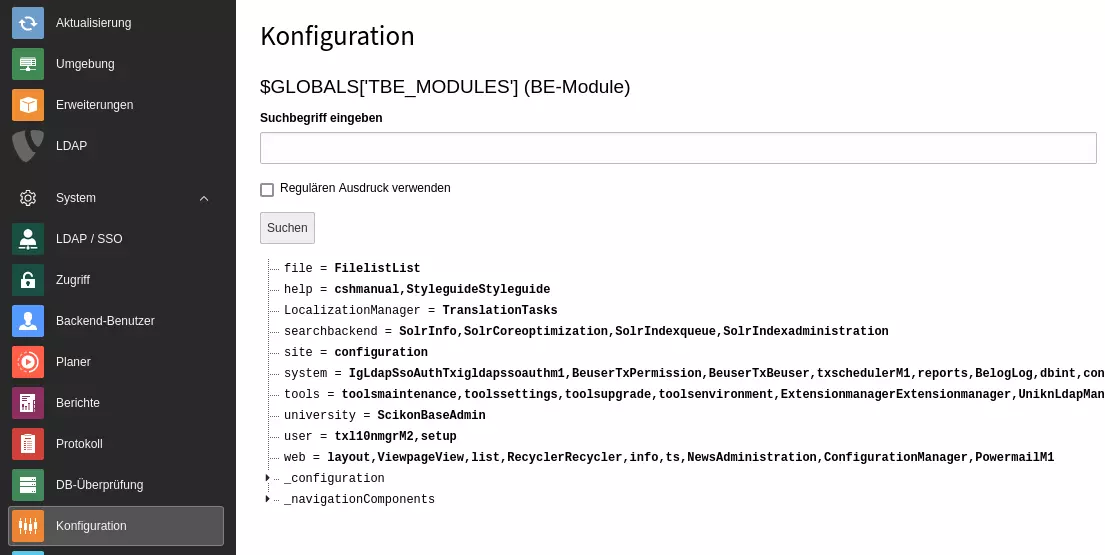1. Via User TSConfig
Just got a smal hint from Julian via Twitter. You can easily disable the modules via User TSConfig:
options {
# for TYPO3 <= 11
hideModules.nitsan = NsGalleryNsgallery
# for TYPO3 >= 12
hideModules = nitsan_NsGalleryNsgallery
} 2. Via PHP in ext_tables.php
In our example, we would like to hide the module of the calendarize extension because we don't need it, but otherwise find the extension quite good. A line in the ext_tables.php in our site package helps here:
$GLOBALS['TBE_MODULES']['web'] = str_replace(',CalendarizeCalendarize', '', $GLOBALS['TBE_MODULES']['web']);