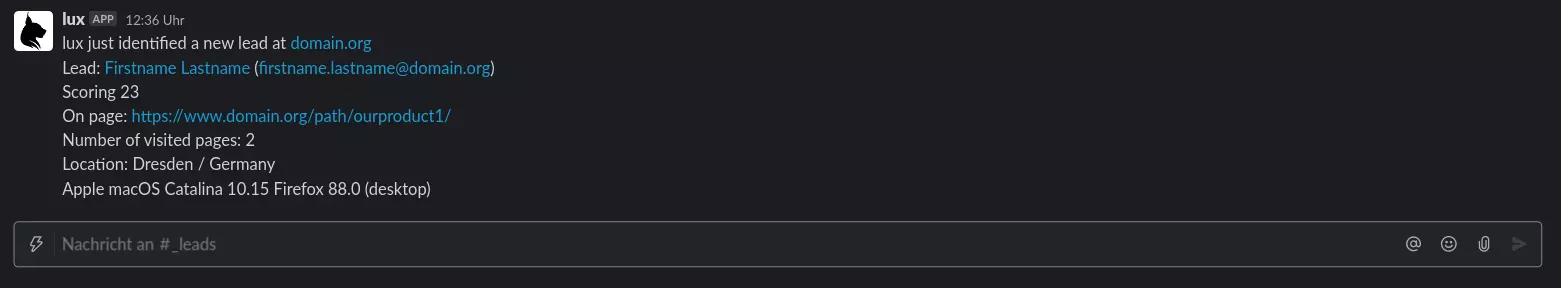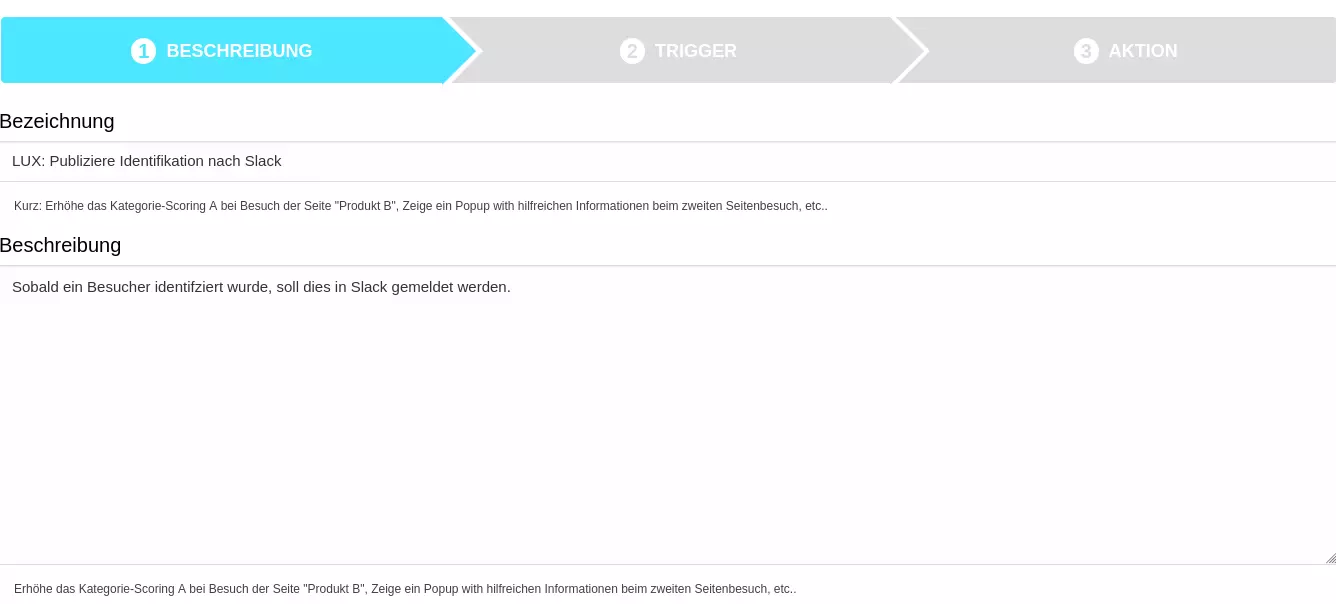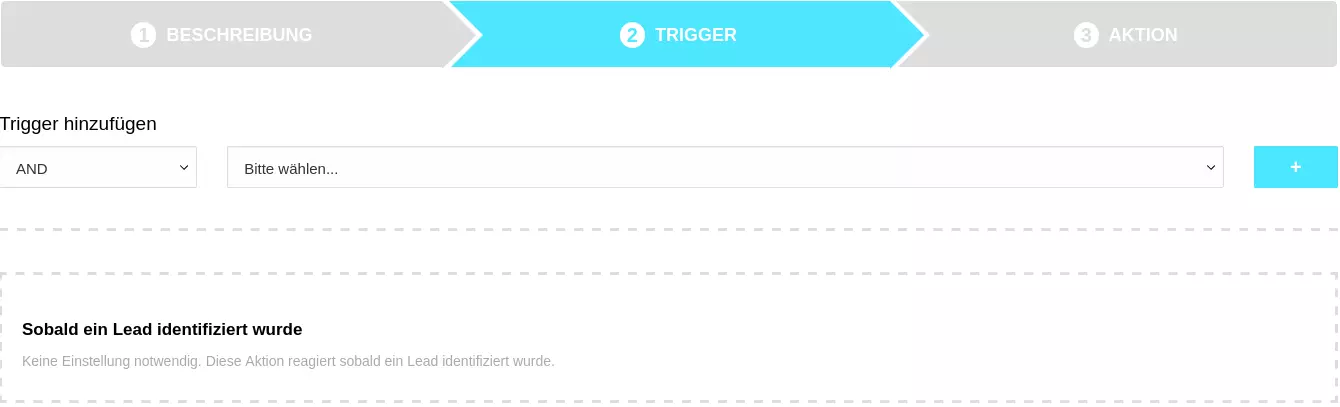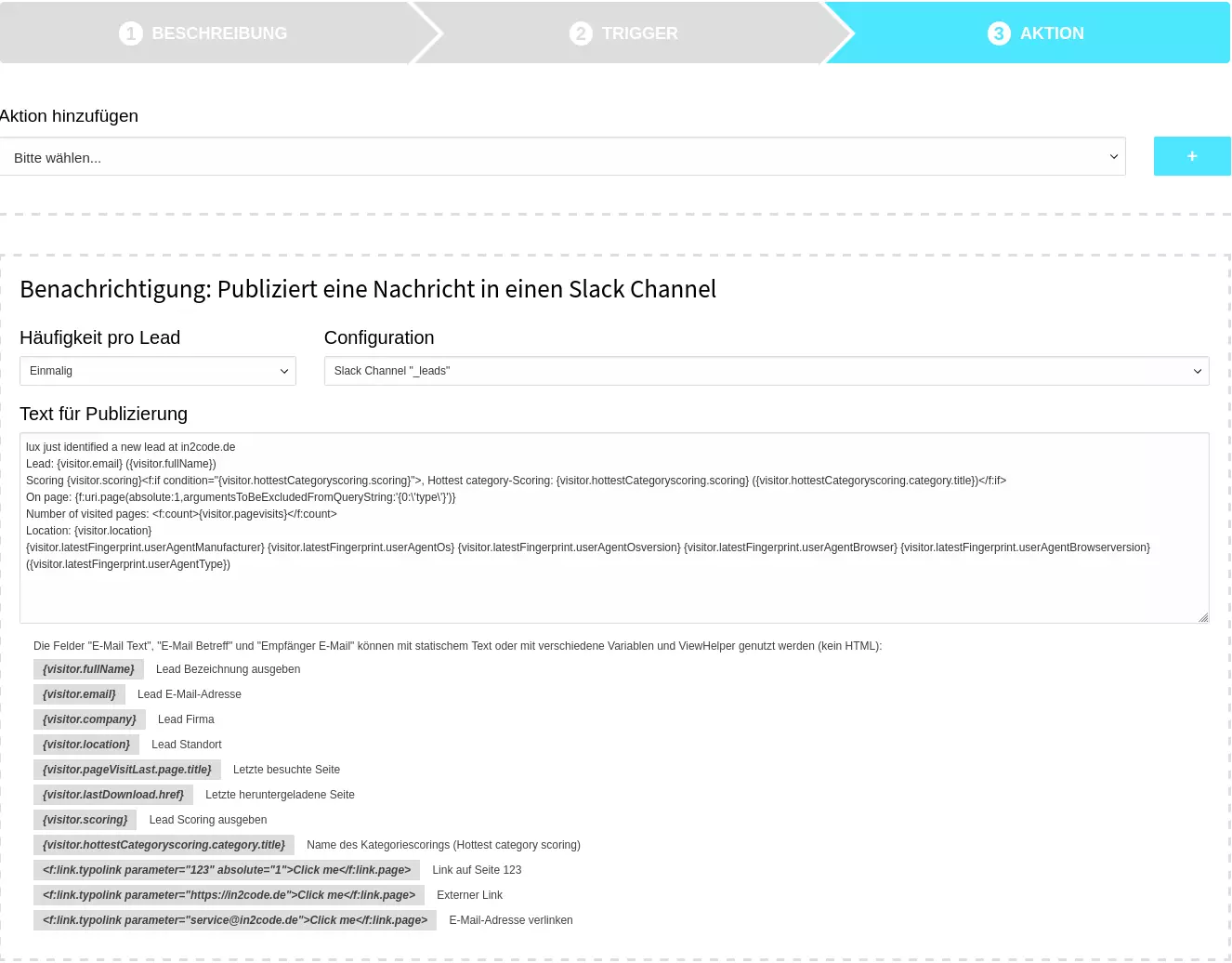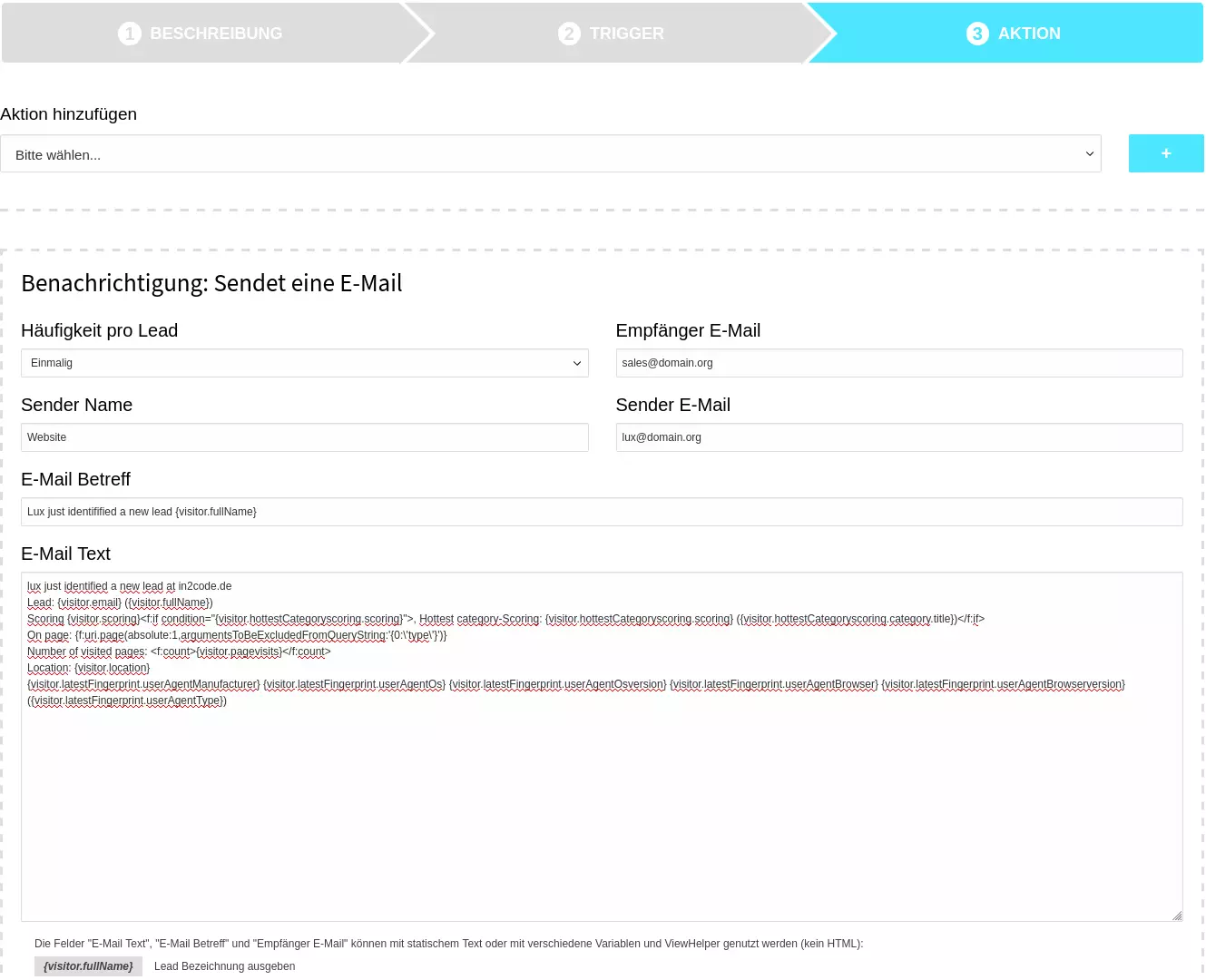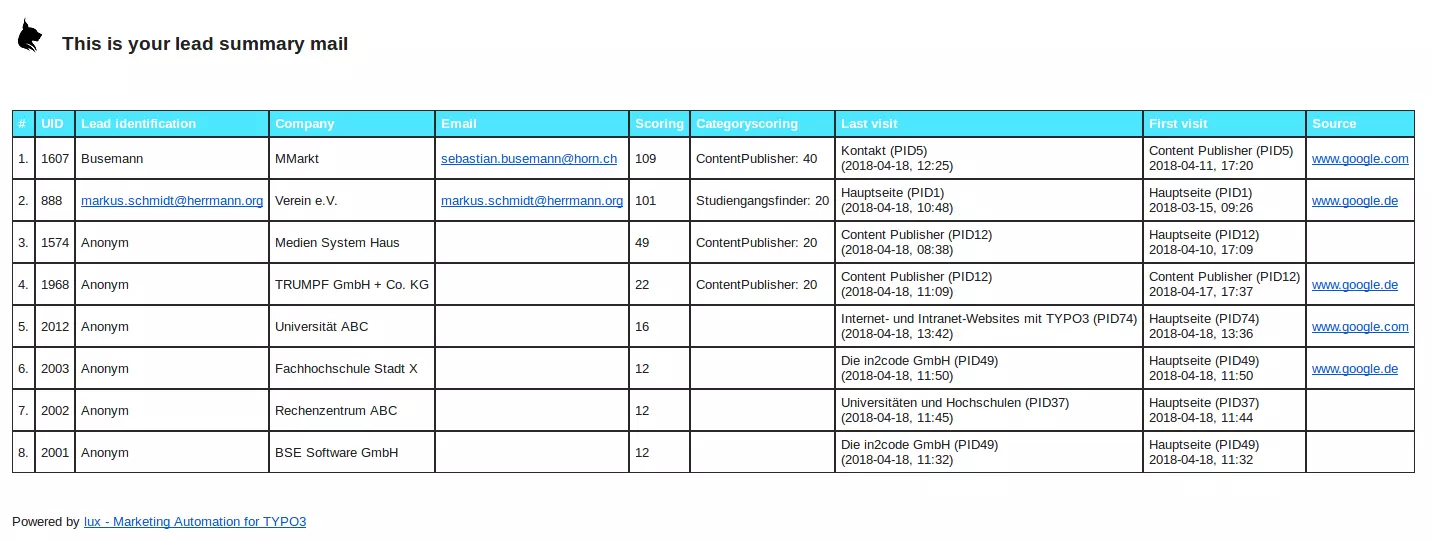With the help of the workflows within the Marketing Automation Tool for TYPO3 LUX and LUXenterprise, you can be notified immediately via email or chat tool (such as Slack) as soon as a lead has been identified on your own website. In principle, identification always takes place when a visitor identifies himself. This can be done by filling out contact forms, requesting documents for download or clicking on newsletters.
Marketing Automation Tip 1: Lead Notification Workflow
We now want to show regularly what distinguishes intelligent marketing automation from a pure analysis tool such as Google Analytics or Matomo. In tip #1 we start with a very simple workflow example, how to stay up to date and always know which leads are on your own website.
Workflows are part of the chargeable LUXenterprise version. All information about this can be found on the product page. The technical documentation of the workflows can be found on Github.
More tips in the overview
- Tip 1: Workflow Lead Notification
- Tip 2: Quickly create a landingpage
- Tip 3: Connect newsletter registration with asset downloads
- Tip 4: Show relevant content
- Tip 5: Lead notification
- Tip 6: Identify your visitors
- All information about Lux and Luxenterprise