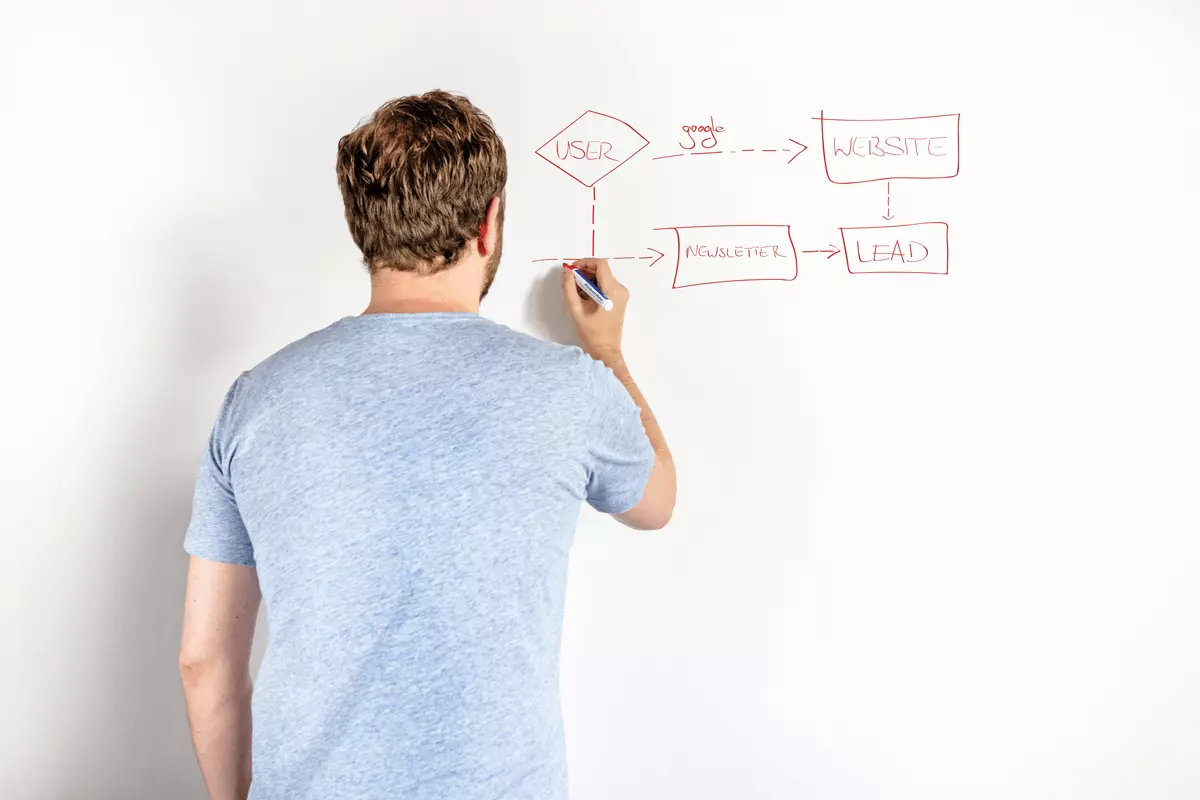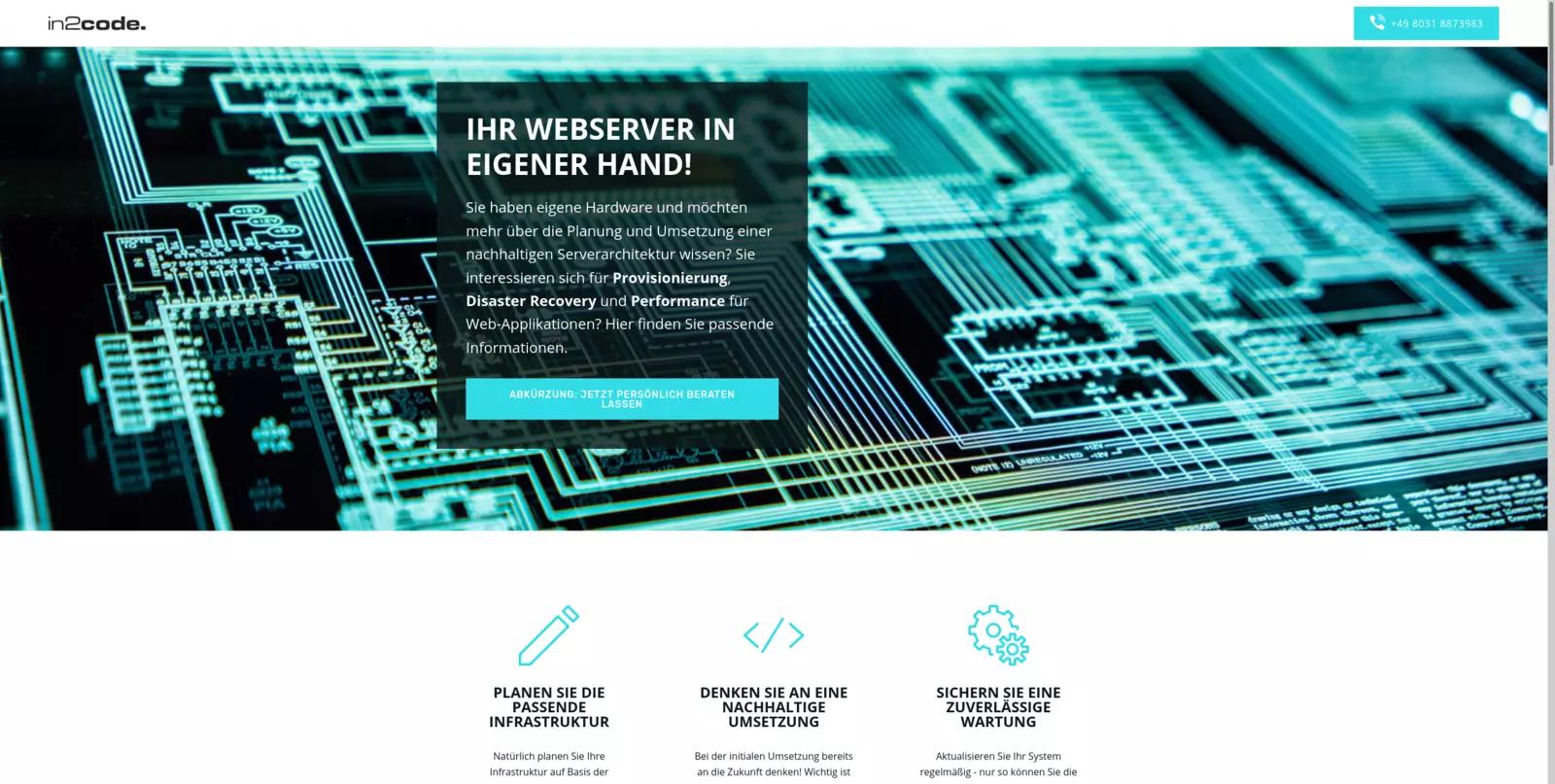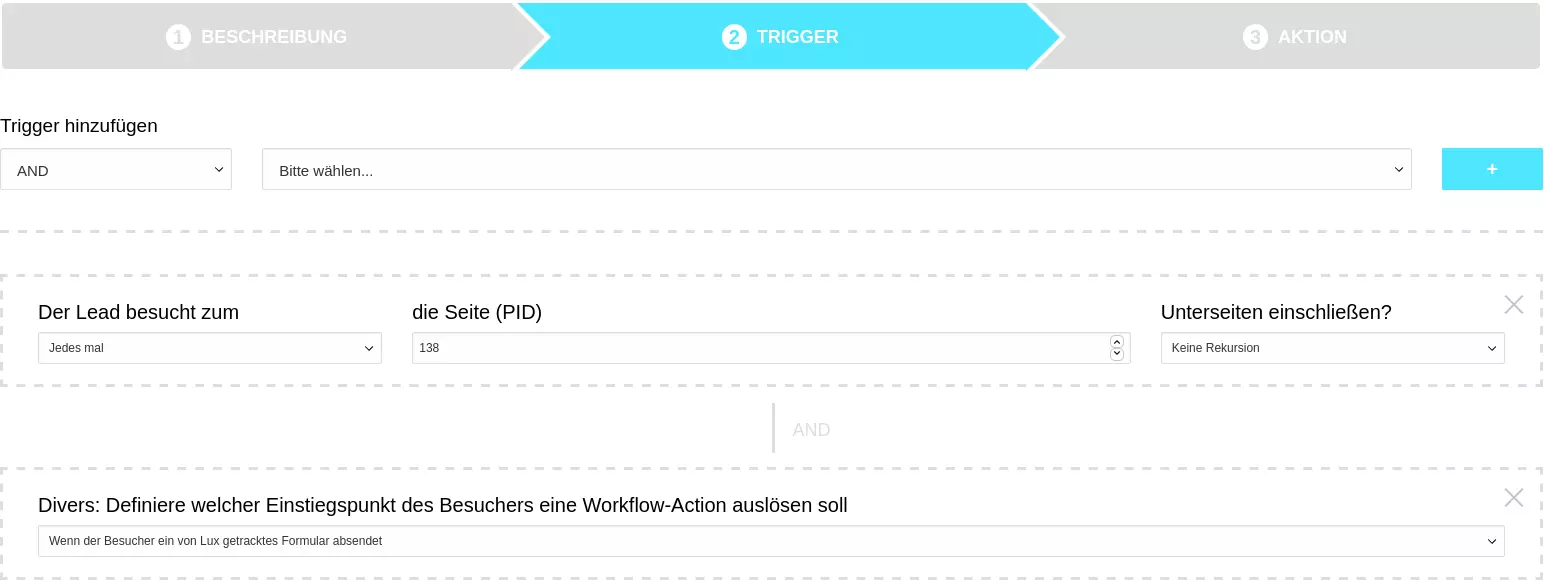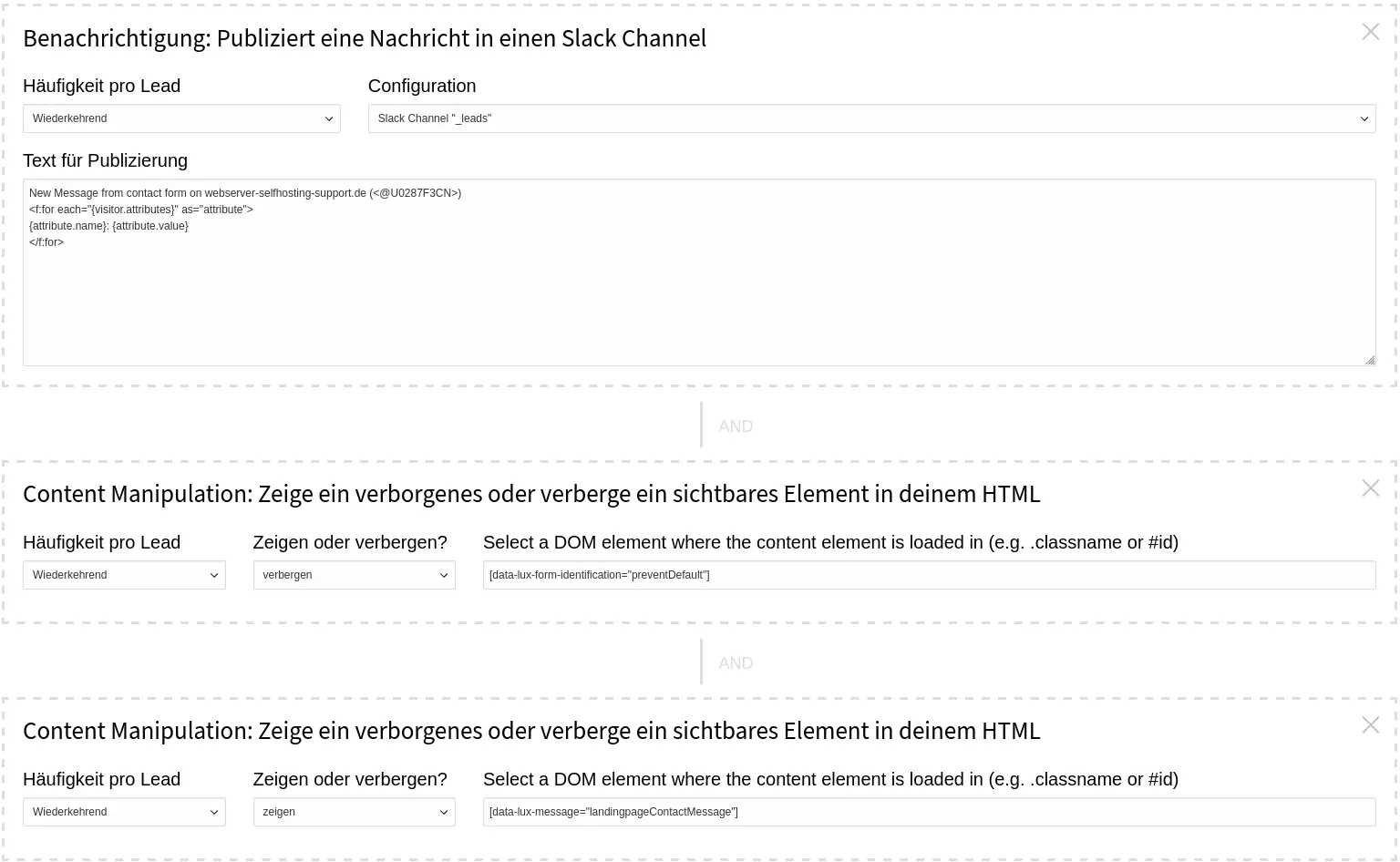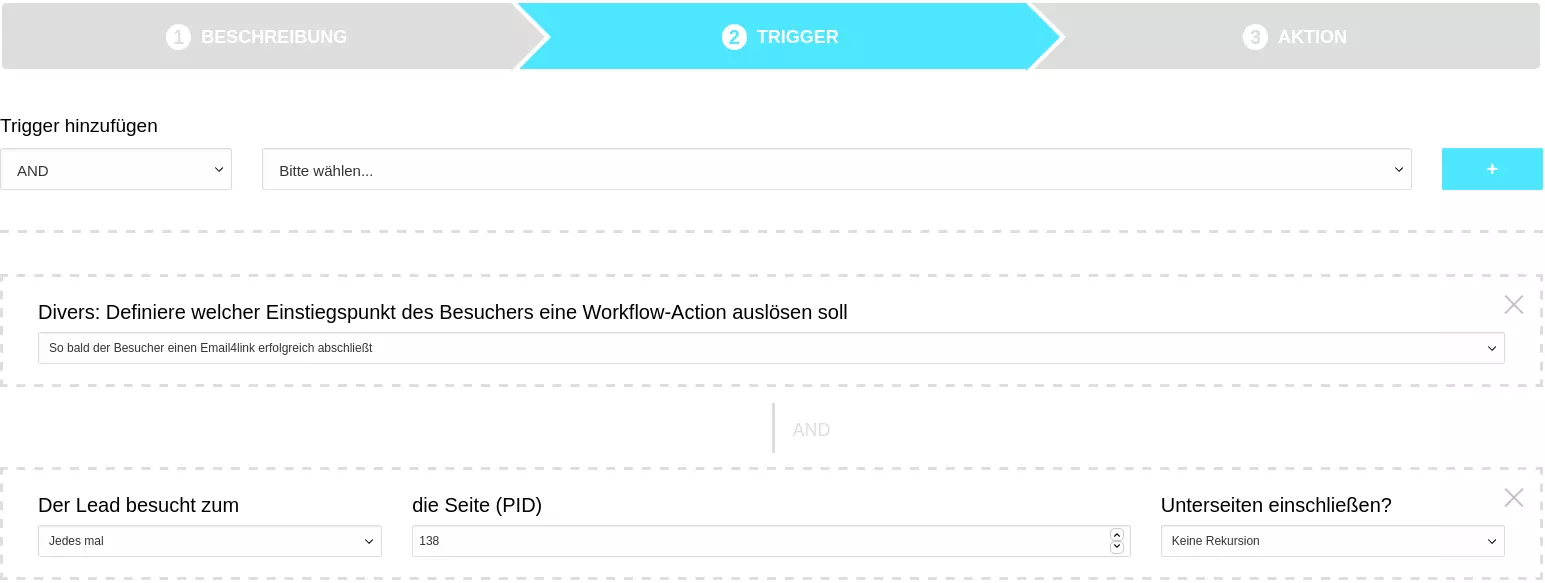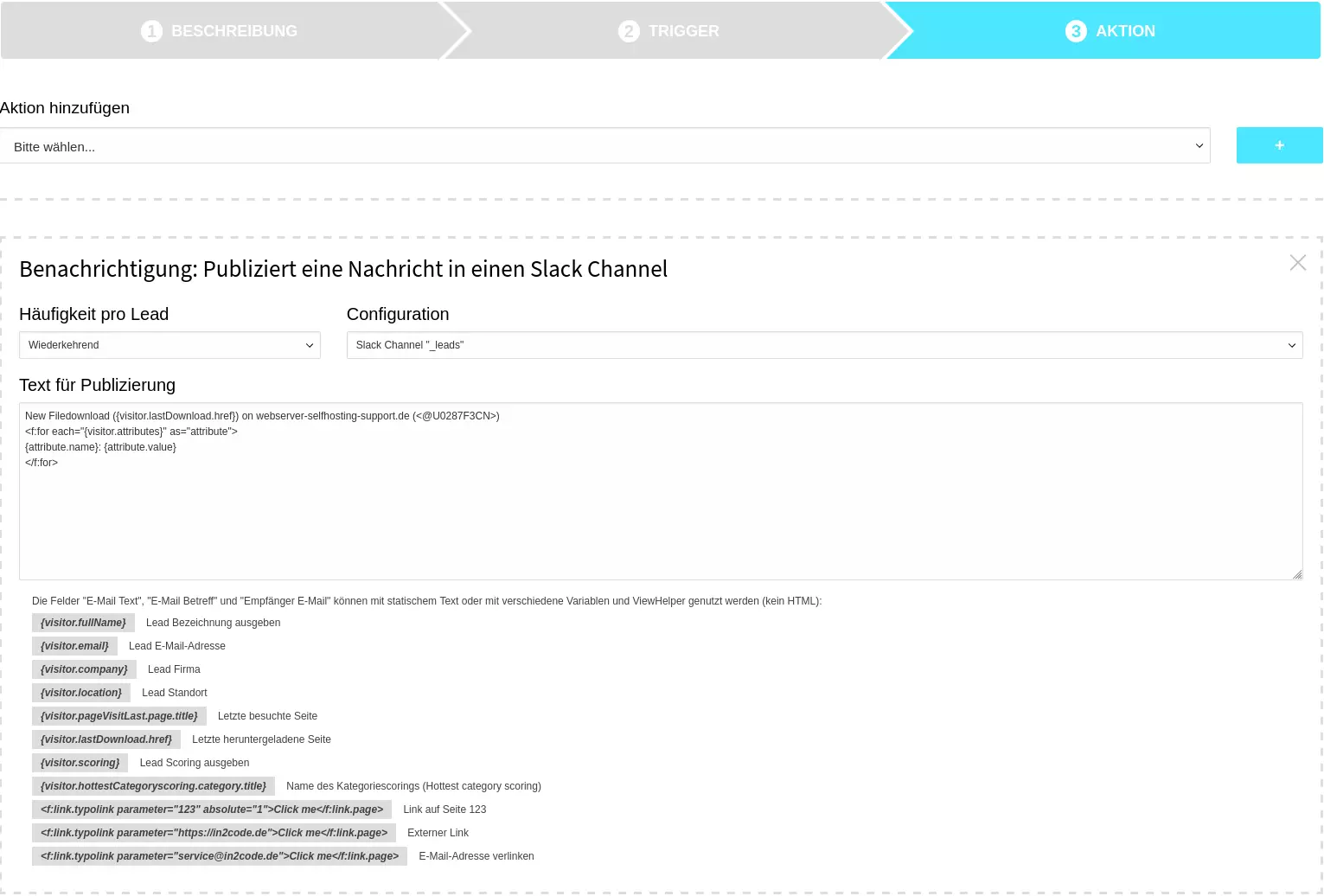We recently set up a campaign ourselves (https://webserver-selfhosting-support.de/) to advertise the work of our server team with the help of Google Ads. In order to keep time-to-market as short as possible and because we weren't sure how much this promotion would bring us at the end of the day, we downloaded a finished HTML template and integrated it into the existing page. Fortunately, there are many providers with freely available HTML and CSS templates (for example: https://mobirise.com/html-templates/, https://templatemo.com/ or https://nicepage.com/de/html-templates). In addition, quickly register a new domain, exchange logo and add contact details in the footer and after 2-3 hours of work the new website is ready.
In addition to a central call-to-action contact form, helpful white papers should also be offered for download, which were previously used on the main page.