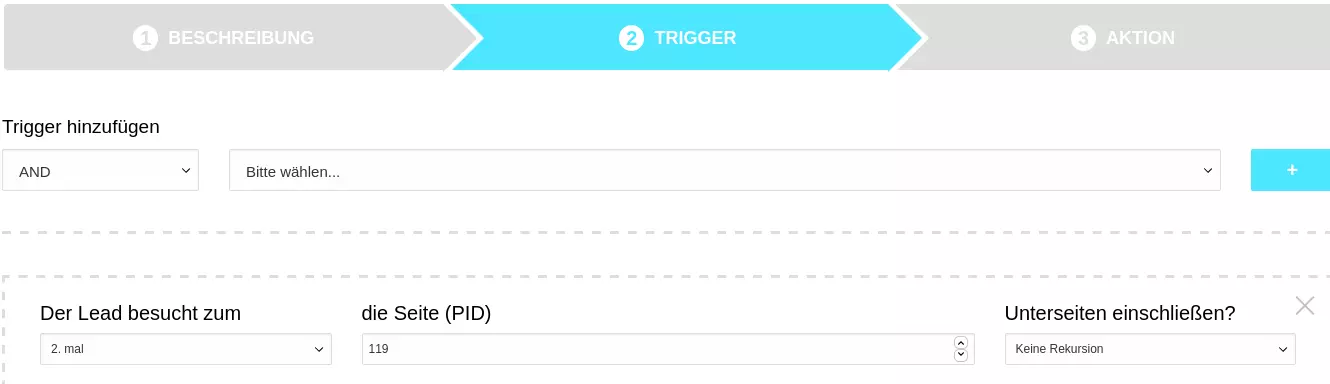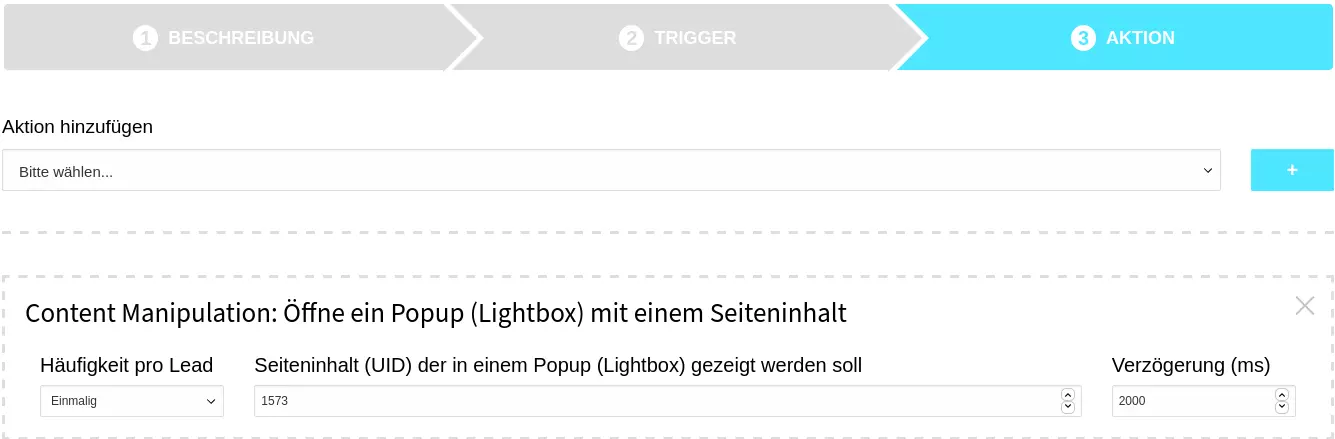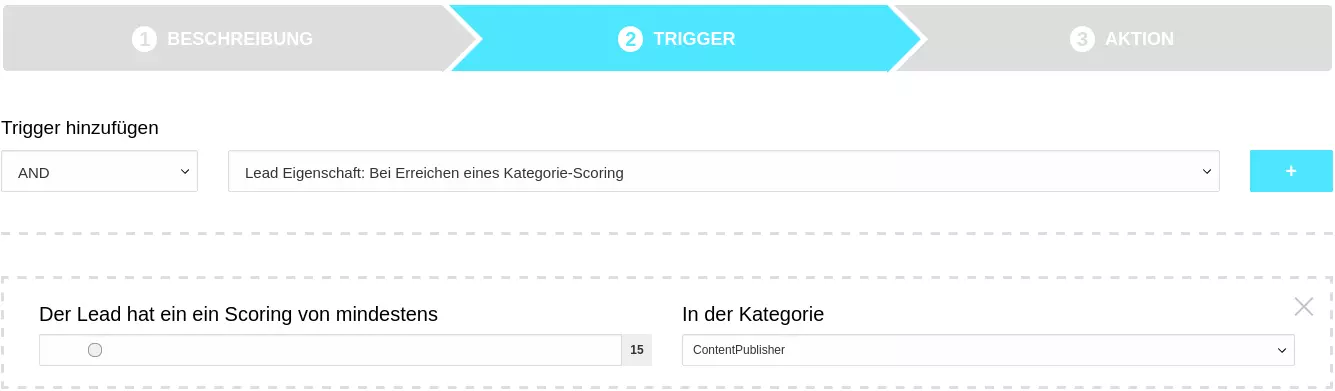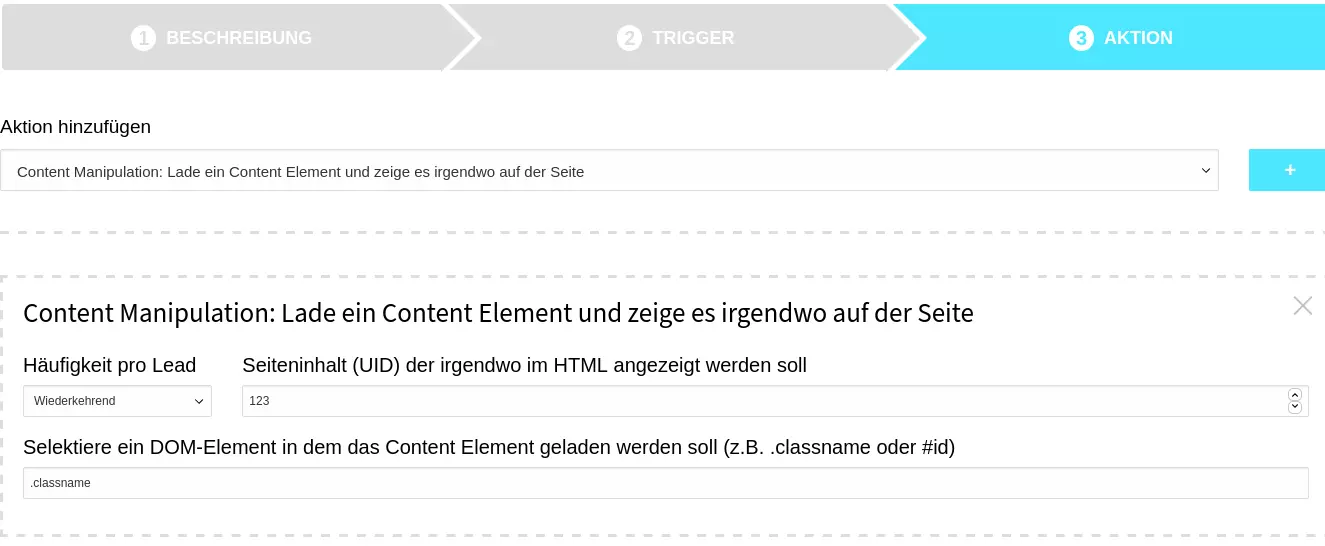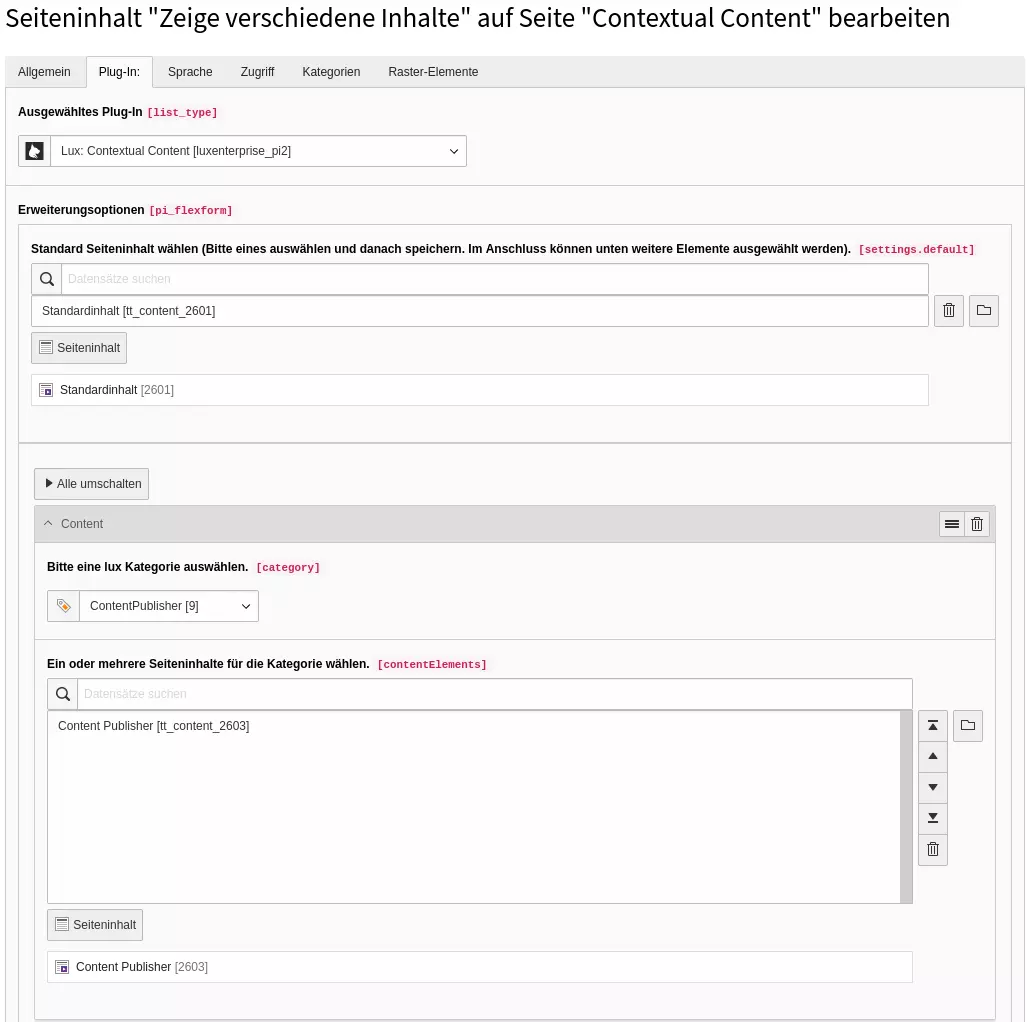According to the AIDA principle (Attention, Interest, Desire and Action), the website plays a decisive role in this. We therefore don't want to play general content, but rather interesting content.
So it makes perfect sense to offer a visitor who has already viewed a certain product an interesting white paper to download on the homepage the next time they visit the website. If he then comes back to the product page, there may be a time-limited offer with a discount for this.